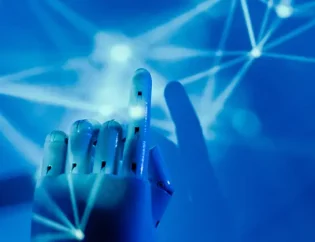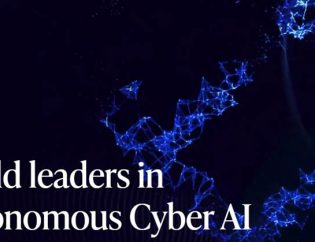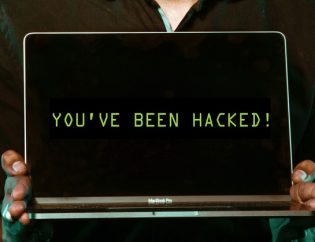Public WIFI is one of the greatest conveniences, yet it is one of the favorite methods used by hackers to gain access to your mobile devices. One of the biggest misconceptions is that people think if you have to log in using a username and password, that means the network is secure, and that is not true. Why is public WIFI such a target? In a study performed by the Identity Theft Research Center, the surveyed showed that 78% of mobile users used public WIFI every month. According to the same survey, 75% of public WIFI users were in restaurants and bars, the next largest group at 50% were hotels. Another interesting statistic that came out of the survey was that almost 90% of people understood that using Public WIFI put them at risk they chose to use it anyway.
How do hackers use public WIFI to hack your device, it isn’t as hard as you may think, and in most cases, you are assisting in the hack. I did a little test myself non-scientific, just thought it would be interesting to see what would happen. One afternoon I went to a local Outback restaurant, turned on my cell phone hotspot, and created a WIFI connection called Outback WIFI Open. Within seconds people started connecting to me. This is an example of how easy it is one to setup and two how fast people will connect. When connecting to a public WIFI or unknown network, you are putting yourself at risk of hacking. Connecting to unknown or verified WIFI is a huge contributor to the ongoing identity theft problem, which could cost you thousands of dollars to recover. Other risks would include phishing attacks, a man in the middle attacks and malware, and viruses that can be transferred to your corporate network once you connect to them.
According to a GlobalSign 2018 article, here are five steps that you can use to be safer when using public WIFI:
- Verify the network; when connecting to a public WIFI, start by reading the network name very closely look for misspellings, use of numbers, or special characters. These can all be signs that it is not a legitimate network. Ask an employee which is the correct WIFI connection, also make sure that if you have sharing preferences turned on, make sure that you turn that off to be safer.
- Use a VPN; a virtual private network is the most secure method when you have to use a public WIFI. I always recommend that if you can connect to your cell carrier, not a public WIFI. Your cell phone carrier is going to be more secure than any public WIFI. VPN’s will build you a protective tunnel, and the data will be encrypted as it passes through the VPN tunnel. There are a lot of free VPN providers. However, those are not going to be as secure as the paid VPN providers or one that is provided by your employer.
- Use HTTPs; when connecting to a public WIFI, if you don’t have access to a VPN. Then make sure that any site you visit when using a public WIFI or any internet connection is encrypted. You will see this in the URL line, and it will show a lock, or it will display HTTPs in the web address.
- Turn on the local firewall; when connecting to a public WIFI, make sure that your local firewall is turned on. It is not as good as the firewall in your office, but it will provide you with an additional layer of security. Utilizing the local firewall, it can also provide you some added protection against Malware and viruses and could protect you from lower-level attacks.
- Use Anti-Virus; when connecting to a public WIFI, make sure that you have active anti-virus on your mobile devices, laptops, desktops, and cell phones. These are all targets when you are connecting to the internet, so make sure that you are up to date, and the anti-virus is active.
Some other tips that might help you avoid issues when using a public WIFI system could be always turn off the auto connection feature. This will make you select the WIFI system you want to connect to, and then you can verify that you are connecting to a legitimate WIFI. Two-Factor authentication is a great way to increase security and counteract weak password policies. When using two-factor authentications, even if someone gets your username and password, they would still need the random token to gain access to your system. Another good habit to get into is to go in and forget the public WIFI network you were using when you are finished. This will prevent accidental connections and access to your devices. These are just some simple steps that you can take to increase your security when using public WIFI.
These steps are just part of building a culture of security for yourself and your business because, in most cases, it is not the big events that create hacking opportunities. The devil is in the details and not forming good security habits when you are online. It is important to be aware and not in a hurry and to pay attention when using public WIFI. They are great, convenient, and provide an easy way to stay connected; however, you have to be aware of what and who you are connecting.